
System

General
Game Title - The name of the game.
Predefined Resolution - Set the game resolution based on ratio and height.
Custom Resolution - Allows the user to manually set the game resolution..
Start Scene - The starting point for the game. This is the scene that will appear after the user pressed New Game.
Intro Scene - Set a scene as a starting point without loading the title screen.
Save Slots -
Store Game In Working Directory - Store all save files in the game's current directory.
Store Game in App Data Directory - Store all save files in the OS dependent application-data directory. This is useful if the game is installed at a location without write-access.
Store Game in Internal Storage - Store all save files inside the game itself. This is the only possible option for Web & Mobile platforms.
Music
Title Screen - Set a music that will play in the Title Screen.
Language Menu - Set a music that will play during the language selection screen.
Sounds
Menu Decision - Set a sound effect for menu decision.
Menu Buzzer - Set a sound effect for invalid commands.
Menu Cancel - Set a sound effect for cancelling or exiting from a menu.
Load Game - Set a sound effect for loading a game.
Save Game - Set a sound effect for saving a game.
Quit Game - Set a sound effect for selecting Quit in the game.
Colors
This section is for color text codes. This is for the text command {C:index}.
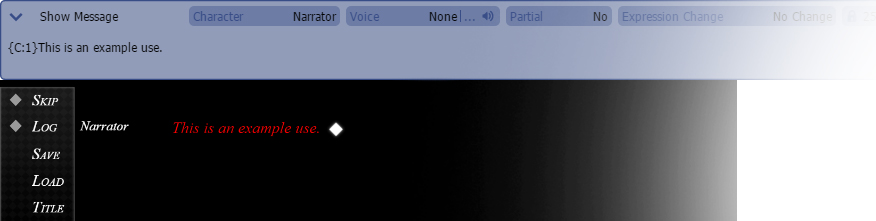
Sounds
This section is for sound text codes. This is for the text command {SP:index}.
Predefined Object Positions
Please refer to this page.
Macros are basically shortcuts. They function similarly to Text Codes. There are three ways you can use a Text Macro. They are as follows:
For Example, you can make placeholder script which returns the name of the current scene, chapter or the chapter's description.
Text-Input Letter-Set
The contents of the Text Input Screen. It has two rows per page and can be toggled by pressing the "Page" command in Text Input.
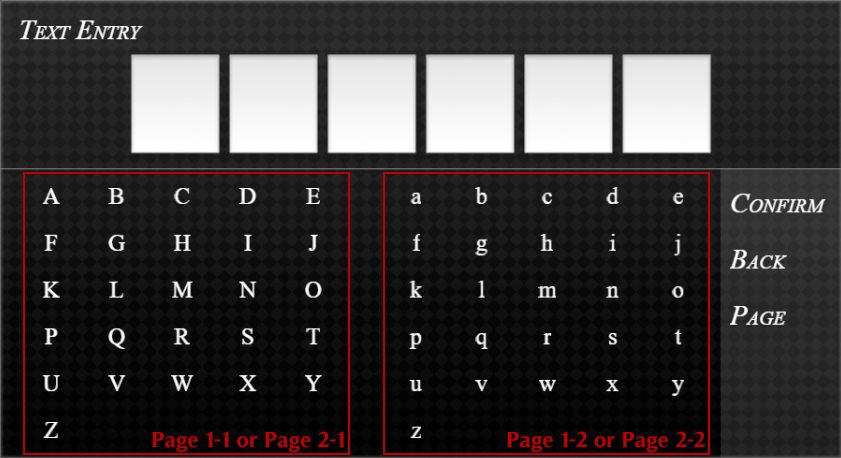
Graphics
Cursor - The graphic of the mouse cursor.
Cursor Click-Point - The point where the mouse click is synchronize from X/Y.
Title Screen - Set an image for the Title Screen.
Language Screen - Set an image for the Language Screen.
Menu Background - Set an image for the Menu Background.