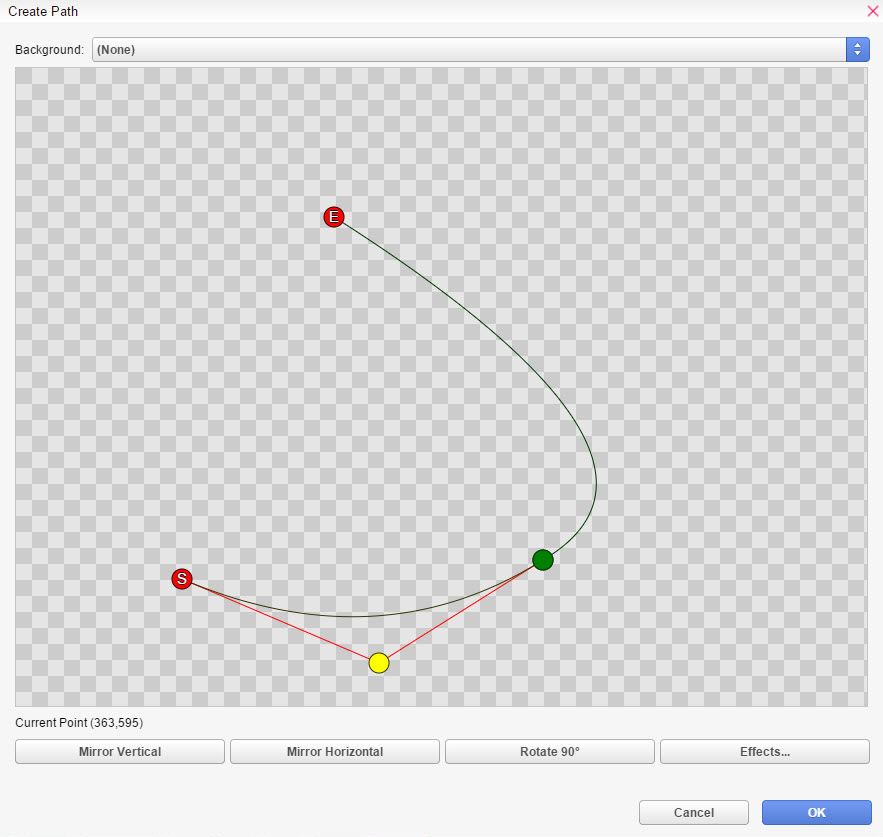Include highly customizable text displays
in your scenes to make them pop out even more!
Show Text
Place a
text into your scene.
Number
- The text's index (ID). This determines their layer order.
You can also use a variable by clicking on the [...] next to the number
input box.
Position
- Choose between Predefined
and Calculated positioning to place your text into the scene.
Predefined allows to select one
of the predefined positions configured in Database > System >
Predefined Object Positions.
Calculated allows you to position
the text by inputting the X and Y coordinates or through setting variables.
Duration
- The duration of the show-animation in milliseconds.
Continue will make the scene immediately
continue.
Wait will make the scene wait until
the show-animation is done.
Effects
- These options affect how the text will appear.
Easing sets the tween movement of
the text. More information can be seen in Easing
Effects page.
Animation sets the movement of the
text.
Movement is the origin point
of the text where it will appear from Left/Top/Right/Bottom.
Blending allows you to fade
in the text.
Masking
allows you to mask the text
to a Masks file.
Display - Allows you to specify the display order
and anchor for the text.
Anchor
- Select the location of your anchor
point between top-left and center.
Setting the anchor to center is only important when the zoom and rotation
commands will used and will not affect positioning.
Position
Anchor - Select the location
of the position anchor-point. Setting the position anchor-point only
affects the positioning but not the rotation or zoom anchor-point.
Z-Order
- Sets the display order of the
texts. You can also use a variable by clicking on the [...] next to
the number input box.
Blend
Mode - Determines how text are
blended to the objects on the screen.
Normal is the standard blend mode.
Additive
results the text to be applied
in a lighter color.
Subtractive
results the text to be applied
in a darker color.
Viewport - The viewport the text will be
assigned to. The viewport determines if the text gets affected by
camera-movements or screen effects or not.
Scene - The text is assigned
to the scene-viewport and behaves like an object which belongs
to the scene so it gets affected by camera-movements and screen
effects.
User Interface - The text is
assigned to the ui-viewport and behaves like an object which belongs
to the user interface so it doesn't get affected by camera-movements
and screen effects.
Blend Text
Blends a textto the specified
opacity.
Number - The text's index (ID) that you want
to manipulate.
Opacity - The opacity.
Duration
- The duration
of the blend-animation.
Continue will make the scene immediately
continue.
Wait will make the scene wait until
the zoom animation is done.
Easing
affects the blend animation. More information can be seen in Easing
Effects page.
Move Text
Manipulate
the position of your text.
Number - The text's index (ID) that you want
to manipulate..
Position
- Choose between Predefined and Calculated positioning to set the
destination of your text.
Predefined allows to select one
of the predefined positions configured in Database > System >
Predefined Object Positions.
Calculated allows you to position
the text by inputting the X and Y coordinates or through setting variables.
Duration
- The duration of the move-animation in milliseconds.
Continue
will make the scene immediately
continue.
Wait will make the scene wait until
the move-animation is done.
Easing
sets the tween movement of the text. More information can be seen
in Easing Effects page.
Rotate
Text
Rotate
your text at specified speed and direction.
Number - The text's index (ID) that you want to manipulate.
Direction
- Set the text to rotate in clockwise or counterclockwise direction.
Speed
- The speed of the rotation. The higher the value, the faster it rotates.
Duration
- Determines how long the rotation will take place.
Continue will make the scene immediately
continue.
Wait will make the scene wait until
the exit animation is done.
Easing
affects the animation of the rotation. More information can be seen
in Easing Effects page.
Zoom Text
Zoom in or out of your text.
Number
- The text's index (ID) that you want to manipulate.
Zoom
X - Affects the horizontal zoom of the text. Changes the horizontal
height of the text visually without changing its set font size.
Zoom
Y - Affects the vertical zoom of the text. Changes the vertical
height of the text visually without changing its set font size.
Duration
- The rate at
which the image will alter its zoom percentage.
Continue will make the scene immediately
continue.
Wait will make the scene wait until
the zoom animation is done.
Easing
affects the zoom animation. More information can be seen in Easing
Effects page.
Color Text
Manipulate
the color of your selected text. This doesn't change the true text-color
but just fills it with a color in a similar way like [Flash Picture].
So if your text has an outline, that outline is colored as well.
Number - The text's index (ID) that you want
to manipulate.
Color Control
- Controls the text color. Use
the Red, Green, and Blue slider bars (0 to 255) to specify the color.
You can check the color you specified in the preview area on the top
side of the dialog box. Use Power to specify the color's opacity (0
to 255).
Setting Power to "0" makes the color completely transparent,
rendering it invisible on screen.
Duration
- Determines how long the color-animation will take place.
Continue will make the scene immediately
continue.
Wait will make the scene wait until
the animation is done.
Easing
affects the animation of the color. More information can be seen in
Easing Effects page.
Erase Text
Remove
text from the scene.
Number
- The text's index (ID) that you
want to remove from the screen.
Duration -
The amount of time it will take
for the text to disappear completely.
Continue will make the scene immediately
continue.
Wait will make the scene wait until
the exit animation is done.
Animation
sets the movement of the text.
Movement is the origin point of
the text where it will disappear to the Left/Top/Right/Bottom.
Blending allows you to fade out
the text.
Masking allows you to mask the text to a Masks
file.
Text
Settings
Change
text font type, size, and/or style.
Number - The text's index (ID) that
you want to remove from the screen.
Font - Input the font you wish to
apply to the text.
Size - Font size in pixels.
Style - Set an outline and shadow
to your text. Only one o- f them can be activated at a time.
Color - The color of the text.
Bold - Makes the text bolder.
Italic - Makes the text oblique.
Small Caps - Makes lower-case
letters appear as small upper-case/capitalized letters.
Underline - Draws a horizontal line
under the text to make it look underlined.
Strikethrough - Draws a horizontal
centered line over the text to make it look strike-through.
Line Spacing - Spacing between text-lines
in pixels.
Outline
- Add an outline to the text.
Outline - Add an outline to the
text. Set Yes for an outline, and No to leave it turned off.
Color - Controls the outline
color. Use the Red, Green, and Blue slider bars (0 to 255) to
specify the color.
You can check the color you specified in the preview area on the
top side of the dialog box. Use Power to specify the color's opacity
(0 to 255).
Setting Power to "0" makes the color completely transparent,
rendering it invisible on screen.
Size - The thickness of the
outline in pixels.
Shadow - Add a shadow to the text.
Shadow - Set Yes to turn shadows
on, No to leave it turned off.
Color
- Controls the shadow color. Use
the Red, Green, and Blue slider bars (0 to 255) to specify the color.
You can check the color you specified in the preview area on the top
side of the dialog box. Use Power to specify the color's opacity (0
to 255).
Setting Power to "0" makes the color completely transparent,
rendering it invisible on screen.
Offset-X
- The horizontal offset of the
shadow in pixels. The higher the value, the more the shadow is moved
to the right.
Offset-Y
- The vertical offset of the shadow
in pixels. The higher the value, the more the shadow is moved to the
bottom.
Padding - Add padding to your text. That is
useful whenever you have larger shadows or outlines or any special
style which makes the shadow, outline or text cut-off.
Left
- The left-side padding in pixels.
Top - The top-side padding in pixels.
Right
- The right-side padding in pixels.
Bottom
- The bottom-size padding
in pixels.
Move
Text Along Path
Allows
you to create custom path of movement through the use of points and curves
to move the text.
Path
- Opens up a path editor that allows you to define the path via curves.
You can press right click to delete a motion point or click at a free
area to add a new motion point.
The S circle ( )
is the start point of the motion.
)
is the start point of the motion.
The green circle ( ) is a point in the motion
that allows you to have a more dynamic motion.
) is a point in the motion
that allows you to have a more dynamic motion.
The yellow circle ( ) adjusts the motion curve.
If you press a green circle (
) adjusts the motion curve.
If you press a green circle ( ), you can adjust
the motion for that path as well.
), you can adjust
the motion for that path as well.
The E circle ( )
is the end point of the motion.
)
is the end point of the motion.
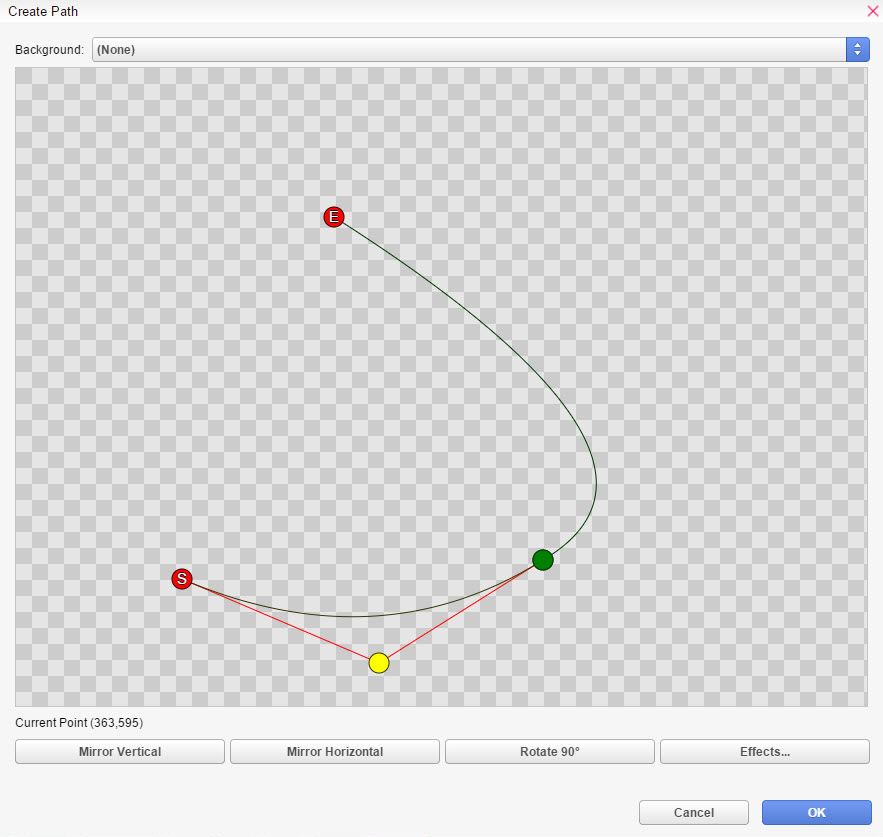
Mirror Vertical - Flips the
curve vertically.
Mirror Horizontal - Flips
the curve horizontally.
Rotate 90* - Rotates the curve
at 90 degrees.
Effects - Allows you to set
sound effects at timed intervals while the background moves along
the path.
Loop
- Allows you to repeat the path for the extent of its duration.
None - Turns the loop off.
Normal - Loops the path from
the end point.
Reversed - Loops the path
in the opposite direction from the end point.
Duration
- The time the motion has to finish in milliseconds.
Wait/Continue - Setting the command
to wait means that the scene will wait for the motion to end before
it loads the next command.
Refresh
Text
Updates
a text displayed on the screen. For Example: If your text displays a value
of a variable using a text-code, you need to call this
command
when ever the variable has been changed to recalculate the text. This
command can be time-consuming if over-used since it is re-rendering the
entire text. That's especially the case on mobile devices / smartphones.
Text
Effect
Applies
an effect to a text..
Type
- The effect that will be applied to the text.
Wobble makes the movie move in irregular
and staggering motion. That only works if looping is disabled.
Power sets the intensity of
the wobble. It makes the wobble effect more visible the higher
it is.
Speed sets the speed of
the wobble. The higher it is, the faster it is.
Orientation - Sets the wobble
direction.
Vertical sets the wobble
direction to the vertical direction.
Horizontal sets the wobble
direction to the horizontal direction
Both sets the wobble direction
to both directions.
Duration
sets how long, in milliseconds,
the effect will take place.
Blur has no effect on texts.
Pixelate makes the text appear pixelated/blocky.
Width sets the width of a single
block/pixel.
Height sets the height of a
single block/pixel.
Duration sets how much time,
in milliseconds, it takes until the pixelation reaches the specified
block/pixel-size. Use this to smoothly pixelate the text.
Easing
applies tweening to the effect animation. More information can be
seen in Easing Effects page.
Text
Defaults
Allows
to override default values for text specific commands.
Display
Z-Order
is
the display-order of a text.
Motion
Blur -
Set Yes to apply motion blur, No to turn it off.
Spawn Time - The amount of copies
created every two milliseconds. By default, the amount is 2.
Dissolve Speed - The rate at
which the spawned copies dissipate. Specifically, the opacity
of the copies are dropped every frame.
Opacity - The opacity the copied
image starts at the time it is spawned. By default, it is at 100.
For example, if the dissolve speed is 2, the shadow/ghost/particle
is completely invisible/dead after 50 milliseconds.
 )
is the start point of the motion.
)
is the start point of the motion. ) is a point in the motion
that allows you to have a more dynamic motion.
) is a point in the motion
that allows you to have a more dynamic motion. ) adjusts the motion curve.
If you press a green circle (
) adjusts the motion curve.
If you press a green circle ( ), you can adjust
the motion for that path as well.
), you can adjust
the motion for that path as well. )
is the end point of the motion.
)
is the end point of the motion.