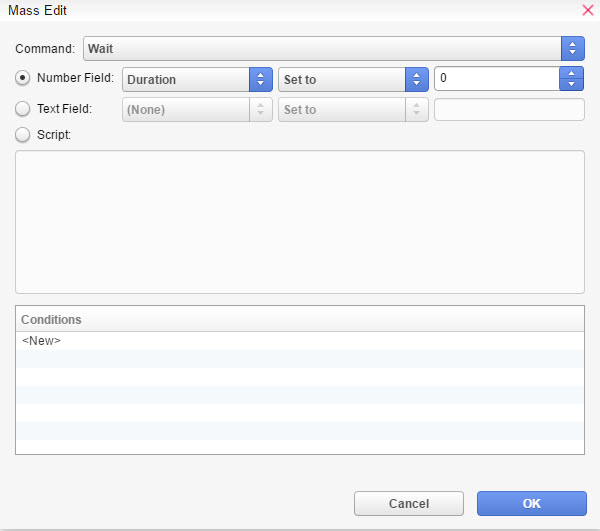
Mass Edit
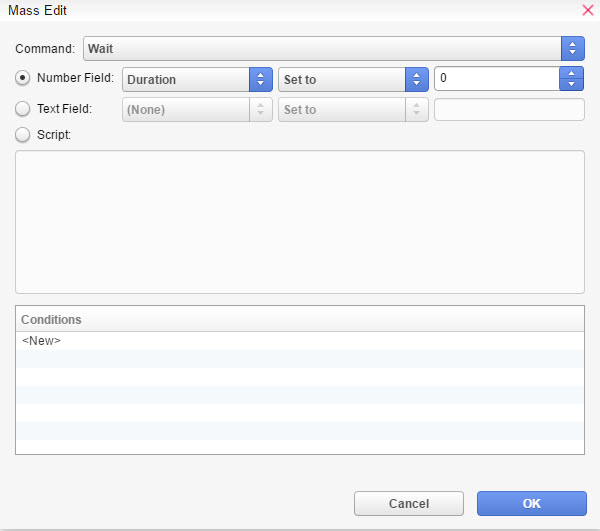
Mass Edit is a menu that allows you to mass modify a specific command (or more if you have programming experience) in Chapter or Scene.
Commands
You can select any Scene Command to modify.
Number Field
Modify a command's, for example Wait, number field.
Set to is to replace the contents.
Increase by is to add to the current value.
Decrease by is to subtract to the current value.
Text Field
Modify a command's, for example Show Message, text field. It only changes the default language set.
Translations are unaffected and can only be edited in the Language Configuration tab.
Set to is to replace the contents.
Append is to add to the end of that command's current content.
Remove searches for the entered keyword and replaces it with empty text.
Script
Use programming to create an in-depth condition or replacement, for example Regular Expressions, for the selected command. Internally, a JavaScript function is created containing your script code:
function(command) { Your Code is inserted here }
The function gets the current command as parameter. So you can check and modify the command in your script using local "command" variable. Check Visual Novel Maker's Data Formats documentation to get more info about how a command's data is structured.
Conditions
Set conditions for the mass edit.